

At Kamo Primary we are trying to empower students to be life long learners – ‘Learning for the Future’ – through global citizenship where they can develop the following…
Many students already own an iPad, so we would like to explore its potential as an engaging and powerful learning tool.
In 2011, we started using iPod Touch’s & iPad’s for learning and moving forward we are actively encouraging students to bring their iPad’s from home (this is known as BYOD or Bring Your Own Device), for use in the classroom. Each device will be configured to our school system to give it access to our Wi-Fi network which allows students to browse the web and connect to the iTunes store. We will encourage students to use Apps that we use on our school iPad’s, which have an educational focus and support their learning across all curriculum areas in the classroom. We currently have all classes using iPad technology. We have eleven 1:1 iPad classes in operation – six in Year 5/6, and five in Year 3/4.
The Board of Trustees has invested a significant amount of money in this area. After nearly fifteen years of each class having an ActivBoard and projector in the classroom, these were replaced at the beginning of Term 2, 2019 with 65′ ActivPanels, which are highly interactive.
Thinking of Purchasing an iPad for your child to use at home or school? The following retailers sell iPad’s…
The iTunes Store is constantly updating its apps. This page shows some of the apps we think are useful for learning.
English Apps
 |
Boggle (International): $2.59 Tick-tock. Beat the clock. Once you start you just can’t stop! Test your way with words by playing the popular wordsearch game that’s addictive fun. Link to Boggle |
 |
Word Bubble: FREE Unscramble words by tapping the correct sequence of letters. Link to Word Bubble |
 |
Chicktionary: FREE Hatch up some fun with this egg-citing word game! Unscramble letters and find as many words as you can! Predict how many words you can find in a group of seven letters, and then match that number and move on to the next level, or keep going for more and more points! Link to Chicktionary |
| iBooks: FREEiBooks is an amazing way to download and read books. iBooks includes the iBookstore, where you can download the latest best-selling books or your favorite classics – day or night. Browse your library on a beautiful bookshelf, tap a book to open it, flip through pages with a swipe or a tap, and bookmark or add notes to your favorite passages. Link to iBooks |
|
 |
Free Books: FREEAh, to describe an app in two words… Free Books is just that- Free Books! We take 23,469 classic books, package them up into one gorgeous interface, and make them available to download and read with our fully featured ereader. Free Books unlocks a world of public domain content, allowing you to acquire the great books of human history. Letters of leaders, the collected works of geniuses, the finest Victorian novels, the plays of Shakespeare, the philosophy of Seneca and Marcus Aurelius, the autobiographies of Benjamin Franklin and Andrew Carnegie. It’s all here, along with tens of thousands of other books. And all, might we belabor the point, absolutely free. Link to Free Books |
| Do Ink | Great features to draw flipbook animation sequences and move them along a path. Easy timeline, editing and exporting features! |
| Writer’s Studio | Draw frame by frame images to create short animations |
| Flipboom Lite | Create simple drawing animations – flipbook style |
| Brushes | Excellent drawing tool with multiple brushes, layers, VGA out, image importing etc. Used to make several New Yorker covers |
| Paintbook | Powerful drawing app with lots of tools, layers, brushes importing and exporting etc. |
| TypeDrawing | Draw in lines created by words or phrases – cool fun! |
| Adobe Ideas | Use this as a sketch pad with basic tools, save or email images. Now available with layers. |
| Qvik Sketch Pro | Make bad drawings look good” this app has interesting shading brushes |
| Image Pro | Google image search narrow by subject, size, filters, type |
| Early College Art Programs | This Apple iBook is the first book on summer college art programs for high school students. Early College Art Programs by Robert Hydrisko covers Architecture + Design, Fine Arts and Digital Arts, and Performing Arts. Programs from the Rhode Island School of Design (RISD), School of the Art Institute of Chicago, San Francisco Institute of Art, Maine College of Art, and over 175 other programs are included. Contains stunning photographs and free software. This iBook also has a special section on the furniture design program at RISD. 213 pages. Published by DownEastEditions.com. |
| Photogene | Nice range of adjustments, cropping, special effects and filters |
| Tiltshift Generator | Make ‘fake miniature’ using this fun photo app! |
| Photospeak | Use a portrait or draw your own and have this app animate it with your recorded voice. |
| Writer’s Studio | Draw frame by frame images to create short animations |
| Lifecards | Create your own postcards with multiple images and text |
| Sonic Pics | Get photos from your camera or take them directly. Add voiceover and send to YouTube or your computer |
| ReelDirector | Splice, add text, audio and transitions, upload videos to youtube from app or save to photos |
Parents, please support our local businesses


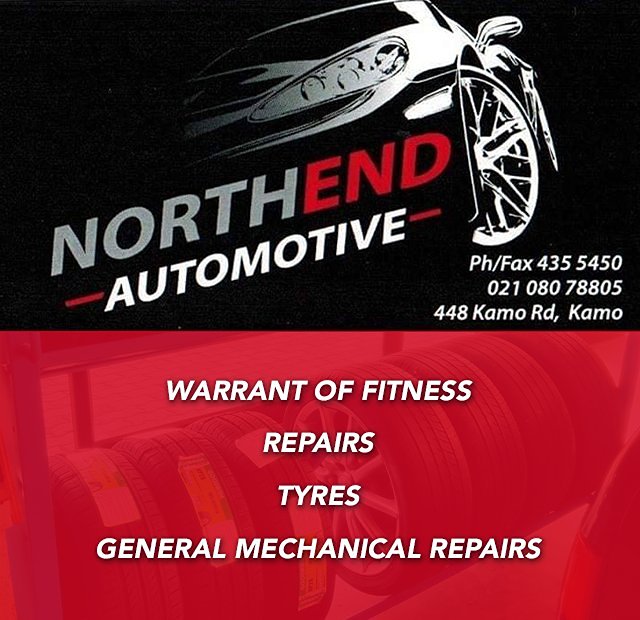



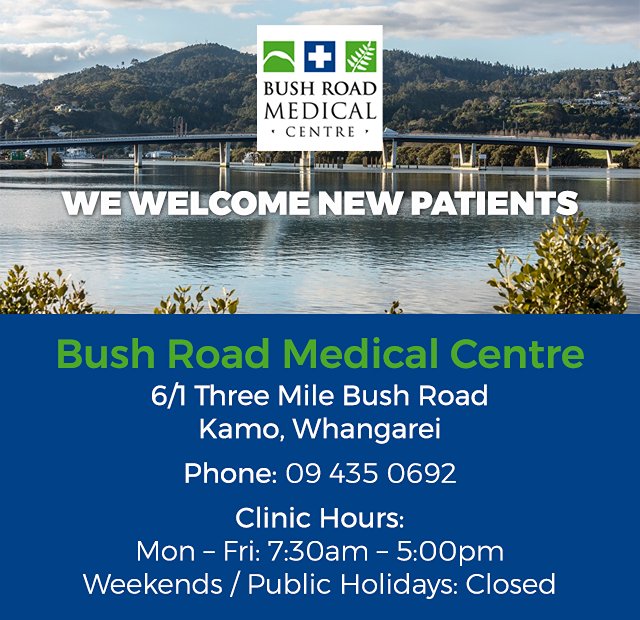




Call Direct
Send Email
Visit Website

Call Direct
Send Email
Visit Website
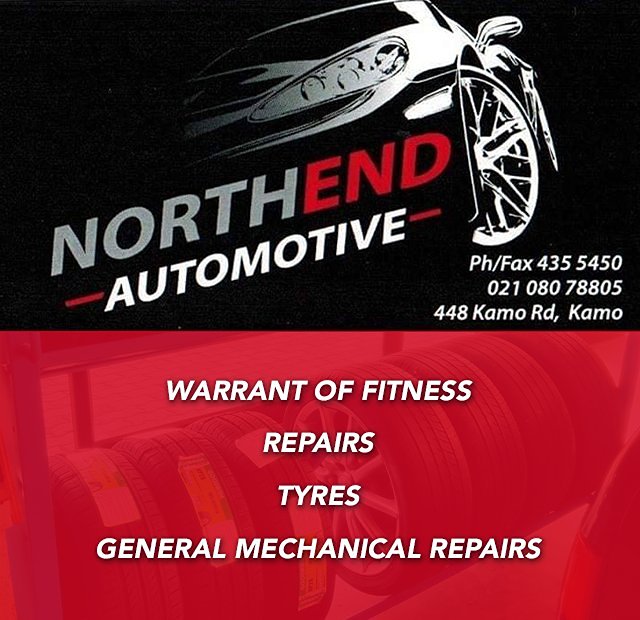
Call Direct
Send Email
Visit Website

Call Direct
Send Email
Visit Website

Call Direct
Send Email
Visit Website

Call Direct
Send Email
Visit Website
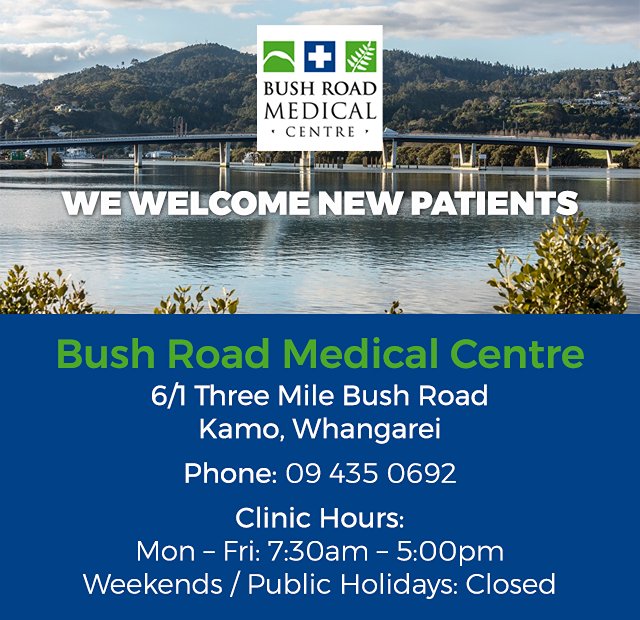
Call Direct
Send Email
Visit Website

Call Direct
Send Email
Visit Website

Call Direct
Send Email
Visit Website

Call Direct
Send Email
Visit Website

Scan this code to download the app
Download our Skool Loop App, a simple and free download. In Google Play & App Store search ‘Skool Loop’ and choose our school once installed.
